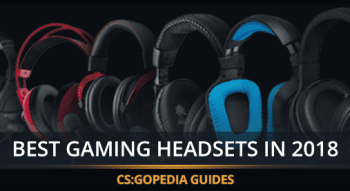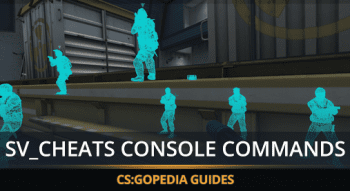8 Best Gaming Mouses for PC in 2023 – Reviews and Buyer's Guide
Gaming mouse for gamers like a sword for knight or a rifle for sniper. It need to be part of your hand. Ideal design, dimensions, super sensivity, DPI that is real best gaming mouse. Such best mouse for gaming will make you PC gaming perfect. Top Pro players spend over 8-10 hours a day for training and playing so their choice of mouse is always best. According to our statistics, mice from our review is best gaming mice, approved by top esport players of the world.
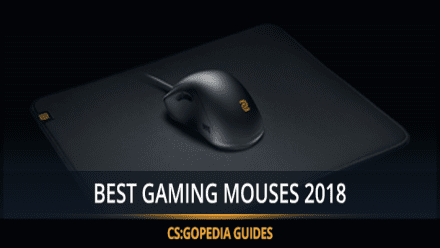
When playing games competitively or just for fun, your gaming setup can affect your enjoyment greatly. That’s especially true when it comes to your gaming mouse. There are a lot of considerations to take when purchasing a gaming keyboard and mouse. In this article, we will explore a number of candidates for the title of best gaming mouse.
Introduction
There is a wide variety of factors to take into consideration here, and they will not be the same for all players. For example, some players might prefer a mouse with a sniper button, such as the CORSAIR M65 Pro RGB, which appears on this list. Others may like the flashy colors provided by certain mice, meaning they should avoid mice such as the ZOWIE offerings here. Some gamers have small hands or large hands, and that is a consideration as well.
Best Gaming Mouse 2023
Photo | Mouse name | Weight | Sensor | Buttons |
|---|---|---|---|---|
 | SteelSeries Rival 300/310 | 128g | Pixart PMW3310 6500 CPIoptical sensor. | 6 |
 | ZOWIE EC2-B ZOWIE EC1-B | 90/94 g | 3360 3200 DPI optical sensor | 5 |
 | ZOWIE FK1 ZOWIE FK2 | 90/85 g | Avago 3310 3200 DPI optical sensor | 5/7 |
 | Razer DeathAdder Elite | 105g | Esports-grade optical sensor has true 16,000 DPI | 5 |
 | Logitech G Pro Gaming FPS | 130g | Advanced PMW3366 12000 DPI optical gaming sensor | 6 |
 | Logitech G604 Lightspeed Wireless | 107g dry, 130g with on AA battery in, 153g with two batteries Duracell | Delta Zero 2500 DPI sensor | 11 |
 | Razer Naga Hex V2 | 135g | True 16,000 DPI 5G laser sensor | 14 |
 | CORSAIR M65 Pro RGB | 135.5g - w/o weights 115g | Gaming grade PMW3360 12000 DPI optical sensor | 8 |
The point is, whether you’re looking for a mouse to go with the best gaming PC for CS GO or you’re just looking for an everyday gaming device, many factors must be considered. This list should help with that.
ZOWIE EC2-B / Zowie EC1-B for CS:GO

The BenQ ZOWIE EC2-A E-Sports Ergonomic Optical Gaming Mouse is a top-of-the-line mouse that many gamers choose as one of the best gaming mouses. But now we have new versions of top gaming mouse. Here for you - ZOWIE’s EC1-B and EC2-B. They feature the much-desired new Avago 3360 sensor in the same ergonomical design. It is a plug-and-play mouse, meaning no drivers are required. An important note about the EC2-B is that it has a low lift-off distance, which is a signature feature of all ZOWIE mice. This is the distance between the bottom of the mouse and the surface below it. Lower is better in gaming due to precision, and ZOWIE mice are perfect in this regard.
ZOWIE’s EC1-B is a similar mouse, but many online suggest trying both the EC2-B and EC1-B, as they fit different kinds of hand grips. If your hand forms a claw-type grip, try the EC2-B, and if you use a palm grip, try the EC1-B. Or just order both and return the one you like the least.

Interestingly, the “EC” in the names of these mice stands for Emil Christensen, also known as HeatoN, a Swedish former Counter-Strike professional player. He currently works as the head manager of the eSports team Ninjas in Pyjamas.
Christensen is widely considered the best Counter-Strike player of all times, and his line of BenQ mice came as the result of his popularity in the eSports community.
Utilizing one of the best mouse bungees can prevent cable drag and provide a consistent mouse movement.
ZOWIE FK1 / Zowie FK2

The big selling point of ZOWIE’s FK1 and FK2 mice are that they are ambidextrous mice, meaning that you can use them with either hand. Many good gaming mice on the market today are built with right-handed gamers in mind, as they are the majority. There are many, many left-handed gamers out there, however, and ZOWIE’s FK1 and FK2 mice are perfect for them to try. Just like the EC2-A/B and EC1-A/B, these mice are plug-and-play, meaning no drivers are required for startup. They have a low lift-off distance and they feature two thumb buttons on both sides, which make them ambidextrous mice.
The BenQ ZOWIE FK2 model is slightly smaller, so consider buying it if you have smaller hands. This may make for a more comfortable experience than the FK1.

While the EC series is named for Emil Christensen, the ZOWIE FK series takes its name from Filip “NEO” Kubski, the professional Counter-Strike:Global Offensive player. Specifically, he is considered the one of the best Counter-Strike 1.6 players in the world.
ZOWIE’s FK1 and FK2 are the top gaming mouse, used by top pro gamers.
Razer DeathAdder Elite

The Razer DeathAdder Elite is considered one of the world’s best gaming mice. In fact, you can’t really go wrong with buying any Razer gaming mouse, as they are considered top-of-the-line. Razer DeathAdder Elite is a new version of legendary Razer DeathAdder Chroma.
The DeathAdder Elite is in a class of its own. Many of Razer’s products are considered flashy but not necessarily well-built products. Consumer testimony seems to suggest otherwise when it comes to the DeathAdder Elite. The grip and feel are topnotch, and the mouse is light and easy to move. While light, the mouse somehow manages to be durable as well, making it a versatile piece of gaming equipment for your setup.

The biggest downside to the DeathAdder Elite is the software that must be installed with it. Gamers report that this software, known as “Synapse,” can be a bit annoying but also somewhat useful, as it provides statistics and heatmaps in order to track your individual play style. It’s a requirement to use the mouse, however, meaning some find it annoying as they might not wish to use such software.
Of course, the ability to customize the mouse’s colors is a plus for many gamers who like to play in style. There are 16.8 million color customization options available via the Synapse program.
Due to it sensor, DeathAdder Elite is the best fps gaming mouse.
Logitech G Pro Gaming FPS

This Logitech gaming mouse is relatively cheap and it boasts a number of features that make it a competitive piece of equipment on the professional gaming scene.
Logitech created this mouse with the help of eSports professionals, and the sensor within the mouse helps deliver tracking accuracy and precise targeting while playing. This mouse also features a metal spring button tensioning system, meaning the clicks are reliable and consistent, as they need to be when playing competitively (especially at the professional level). Like Razer’s DeathAdder Chroma, the Logitech G Pro Gaming FPS touts 16.8 million RGB lighting color combinations in order to maximize customization options.

This mouse also carries onboard memory, making these customizations easy to store and take with you. The scroll wheel is stepped but smooth, another notch in the positive column for this comparatively budget-priced mouse. Online reviews note excellent tracking at various settings, making this the best mouse for csgo and for gamers who need professional-level accuracy.
That said, this mouse is best if you prefer smaller mice, as it isn’t all that large.
Logitech G Pro Gaming FPS is the best gaming mouse under 50 USD.
SteelSeries Rival 300/310 Optical Gaming Mouse

This one clocks in at even cheaper than the Logitech G Pro Gaming FPS at a more budget option, but reviews aren’t quite as positive for this option.
The Steelseries Rival 300 and 310 mice do have an advanced optical sensor and the exact same number of RGB configurations as its other-branded counterparts, but it is not all that ideal for people with smaller hands.
Additionally, the grips on this mouse wear out rather quickly. The materials in general aren’t all that durable, in fact.

That said, there are a number of positive testimonies about this mouse online. People like its shape, when it fits their hands, and the buttons are apparently very responsive.
Steelseries Rival 300 and 310 mice are the best cheap gaming mouse.
Logitech G604 Lightspeed Wireless Gaming Mouse

This mouse is notable because it is a wireless gaming mouse, and in fact potentially the best wireless gaming mouse.
The important part here is the “lag-free” portion of the name. It does so via 2.4GHz wireless and absolutely no noticeable delay between input and response. The mouse is very durable, with the mechanical switches graded to withstand 20 million clicks, and it features a battery-life indicator right on the body to let the gamer know if the battery is low.
If you're looking for a seamless and uninterrupted gaming experience, consider investing in the best wireless charging mouse pad.
On that topic, the mouse is rated to last up to 250 hours of non-stop gaming.

Customer reviews on the Logitech G604 are very positive, including ones that were held for time in order to see if wear and tear made any difference. This is the gold standard for budget wireless gaming mice, though the side buttons are sometimes cited as a disappointment. They lack depth, and aren’t all that satisfying to actually click.
Furthermore, it seems that the instructions included for updating the mouse’s firmware are incorrect. Be sure to not restart until after the update has been completed, even if the program tells you to. Closing during the update could brick the mouse.
Logitech G604 is the best gaming mouse for laptop.
Razer Naga Hex V2

Here’s another Razer gaming mouse, this one called the Naga Hex V2. This mouse boasts a mechanical thumb wheel that works very well in MOBA-genre games such as League of Legends, Dota 2 and Heroes of the Storm. This is a mappable wheel that allows you to access multiple commands without needing to reset your hand position.
This mouse also offers pre-configured MOBA profiles for added efficiency. This means that you can download preset profiles for whichever MOBA game you are playing in order to optimize the mouse for the best and most precise gaming experience.
Much like the other mice on this list, the Razer Naga Hex V2 features a laser sensor for the best precision, and it features the requisite Razer Chroma customizable lighting, with 16.8 million colors available and some very cool effects at your disposal. These effects include spectrum cycling (slowly cycling through the entire light spectrum available for the mouse), breathing (pulsing in color every seven seconds), static (illuminating the mouse with just one color) and reactive (lighting up when you toggle it and staying lit for a set amount of time).

Some report that this mouse might be too big for smaller hands, and that the mouse is difficult to use at first due to some of its odd features and shape, which aren’t necessarily typical to other gaming mice.
Furthermore, some players wish this mouse was wireless or that it included a wireless dongle to make for better portability. Either way, this is a good budget option for players looking to go pro.
Razer Naga Hex V2 is a cool gaming mouses.
CORSAIR M65 Pro RGB

This might be the oddest-looking mouse on this list, due to its large scroll wheel, button placement and general shape. However, many reviewers have high praise for CORSAIR’s offering. Price wise, it’s right in line with the others here, and it includes a special sniper button for first-person shooter players.
The sniper button is a point of interest because, in shooters, players may wish to use different settings depending on when they are zoomed into a sniper rifle’s scope and when they are aiming normally. The sniper button essentially allows players to switch settings on the fly, a versatile option for players who use these scoped weapons often in shooters.
Perhaps the best part of this mouse is its durability. It features an aircraft-grade aluminum structure that makes it durable and also lightweight and easy to move. This mouse also boasts three adjustable tuning zones to give more customization options to the weight and center of gravity of the mouse depending on a player’s playing style. These customization options are not available on all mice of this kind, making the CORSAIR M65 Pro RGB unique.

Like many mice on the market today, this one allows RGB customization in order to stylize it.
Conclusion
Before we wrap up, I believe it’s important to take note of the best gaming mouse pads. There are a number of options here, but some stand above the others. The bottom line is, the importance of a mouse pad cannot be understated. They help these high-end gaming mice slide across your desktop with ease, and a mouse pad simply helps a mouse’s optical sensors track better.
The Roccat Taito Control is an ideal pad with a large surface area and a good build, though it does make some noise when moving the mouse over it. The Logitech G440 is a hard mouse pad that doesn’t hold a lot of friction, and its rubber base is ideal for gaming. However, it’s a bit pricier than certain other options. The CORSAIR MM300 Extended mousepad is a large surface made to accommodate a keyboard and mouse. It’s large and very smooth, though it does feature CORSAIR’s branding rather prominently, which is important to consider if you are concerned with it clashing with your products form non-CORSAIR brands.
Examining the pro gear stats for CS:GO can offer insights into the equipment preferences of top-level players.
CORSAIR also offers an RGB mouse pad, the MM800 RGB Polaris, though this option is quite a bit more expensive and it does carry an extra cable. However, it seems to go nicely with other CORSAIR products, so it might be something to consider if style is something you enjoy customizing.
In the end, there are many options for mouse pads, and research is important to find the best one for you. Try before you buy, and return the ones you don’t like in order to optimize your gaming experience for your equipment and play style.
Well, there you have it. A gamer’s equipment is very important to being successful in the professional gaming arena, and the value of a good mouse cannot be underestimated.
That said, it is very important to keep up on new releases, as these mice often have new versions released that improve upon previous models. Be sure to keep up on this and check online listings, as they are usually quick to note if each model has a newer version available. Newer versions often mean better versions, but not always. Checking reviews and articles like this one is as important as ever.
Furthermore, some of these mice are designed to work in conjunction with other pieces of gaming gear from the some companies, such as keyboards and mouse pads. This is also important to take into consideration.
All mice do different things and are built for different kinds of gamers. Choose the one that’s right for you.
Source
- Corsair Official Site - Gaming mice
- Razer Official Site - Gaming mice and mats
- Logitech.com - Gaming mice
- SteelSeries.com - Gaming gear
- ZOWIE Official site - Gaming mice
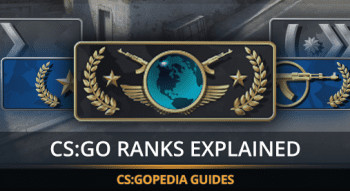

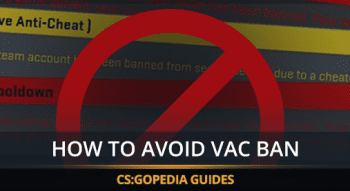
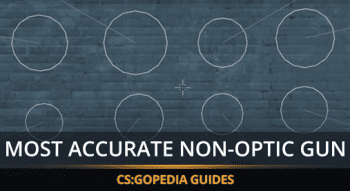
![What is CS:GO Counter Strafe and How to Do It [Tutorial]](https://profilerr.net/static/content/thumbs/350x191/6/71/4atpl2---c350x191x50px50p--e792a797d890ae8b8dbb73cc9f2fb716.png)